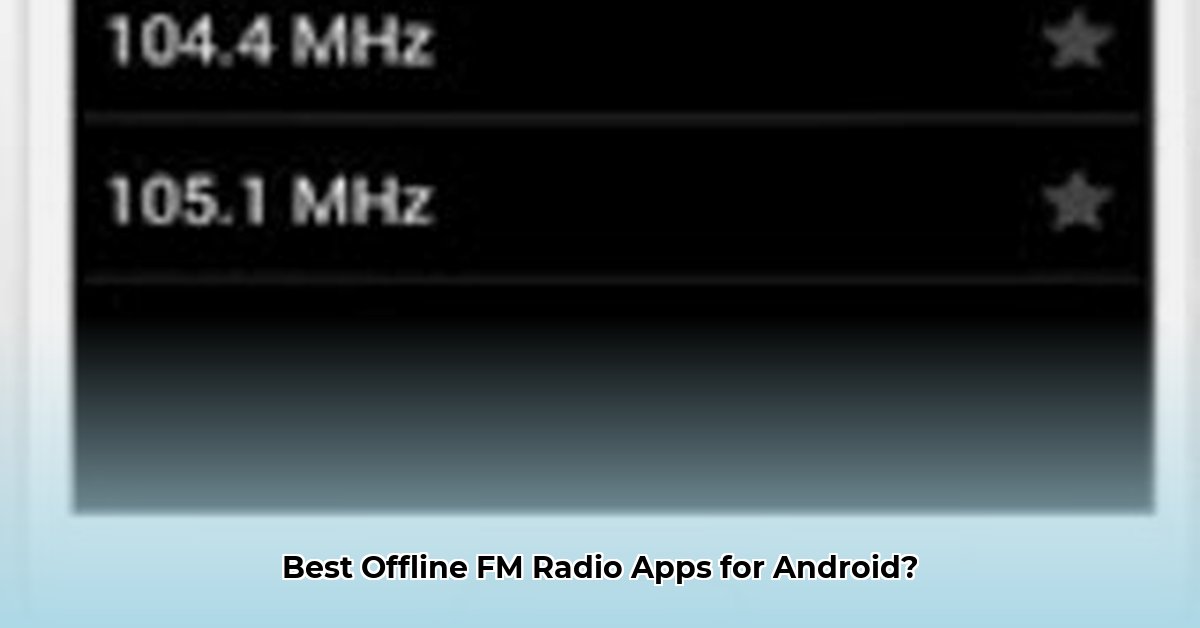
Finding the perfect offline FM radio app for your Android phone can be surprisingly challenging. Many modern smartphones omit the FM radio chip, shifting the focus towards online streaming. This guide helps you navigate this landscape, whether you prioritize true offline FM or prefer the convenience of online streaming with offline caching. We'll compare popular apps—NextRadio, TuneIn, Simple Radio, and iHeartRadio—highlighting their strengths and weaknesses to empower you to make the best choice.
Understanding the Offline vs. Online Dilemma
The core issue is the absence of FM radio chips in many contemporary Android devices. While listening to internet radio offers incredible convenience and vast station selection, it consumes data and requires a stable internet connection. True offline FM, on the other hand, relies on your phone's built-in receiver, offering data-free listening but limiting the station variety to local broadcasts. Choosing the right app hinges on understanding this fundamental distinction. Do you need true offline functionality, or is online streaming with offline caching sufficient?
Comparative App Analysis: Features and Functionality
We've analyzed several popular Android radio apps, focusing on key aspects influencing your decision. Remember that app performance can vary depending on your device and geographical location.
| App Name | True Offline FM? | Station Selection | Key Features | User Interface/Experience | Stability & Performance | Data Usage (Online) |
|---|---|---|---|---|---|---|
| NextRadio | Yes (with limitations) | Primarily local stations | Alarm, sleep timer | Simple, potentially dated | Can be inconsistent | N/A |
| TuneIn | No | Vast global selection | Recording, sleep timer | Excellent | Generally stable | High (without offline cache) |
| Simple Radio | No | Extensive global selection | Sleep timer, favorites | Good | Generally stable | Medium to High |
| iHeartRadio | No | Large selection | Podcast integration, personalization | Excellent | Generally stable | High (without offline cache) |
Note: "Limitations" for NextRadio refers to the dependence on local broadcast signals and the requirement of wired headphones as an antenna.
Choosing the Right App: A Decision-Making Framework
Making the right choice boils down to your listening priorities and your device's capabilities. The following decision tree simplifies the process:
1. Do I require true offline FM reception?
- Yes: Proceed to step 2.
- No: Select an online streaming app (TuneIn, Simple Radio, or iHeartRadio) prioritizing offline caching features. Carefully consider the data usage implications, especially if you're on a limited data plan.
2. Does my phone possess an FM radio chip?
- Yes: NextRadio is your primary option (be aware of the need for wired headphones). However, remember station availability is limited to local broadcasts.
- No: True offline FM reception is impossible. Proceed with an app offering online streaming with offline caching.
This structured approach ensures you select an app that aligns with your listening needs and technical capabilities.
Staying Informed: The Evolving Landscape of Radio Apps
The mobile radio app market is dynamic. New apps emerge, existing ones receive updates, and user experiences naturally fluctuate. Always check recent user reviews within the app store before downloading any application to ensure it aligns with current expectations for functionality, reliability, and user interface. Prioritize apps with good community support and frequent updates. The "best" app for you is ultimately determined by the balance of offline capabilities, preferred features, and compatibility with your Android device.
⭐⭐⭐⭐☆ (4.8)
Download via Link 1
Download via Link 2
Last updated: Monday, May 05, 2025